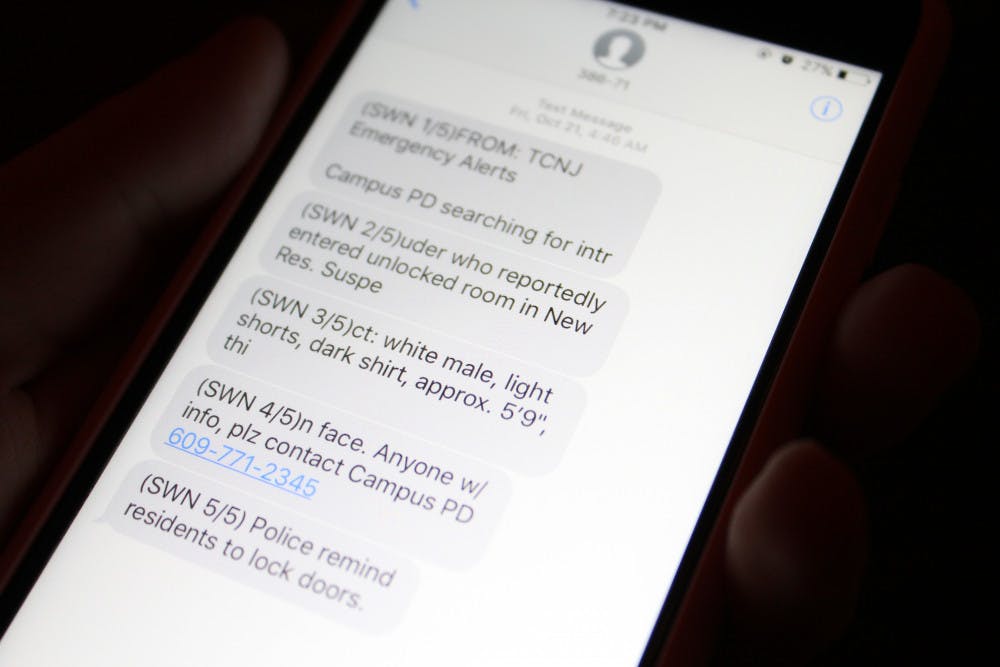By Sydney Shaw
Editor-in-Chief
In the wake of recent dorm room intrusions at the College, administrators are encouraging students to sign up for emergency text alerts.
College spokesperson Dave Muha sent an email to the campus community on Wednesday, Nov. 2, with the subject line “Are you registered for emergency alerts?”
“Three times this semester, emergency alerts were sent via text message to notify you of a reported intruder in the residence halls,” Muha wrote. “If you are enrolled in TCNJ's emergency alert system and your phone number is accurate, you should have received these notifications.”

According to Muha, students who didn’t receive text alerts might not be registered for them. Those who are registered and still didn’t receive the alerts might need to update their phone number in PAWS.
To register for text alerts, students can log into their PAWS accounts and click “Student Center.”
Near the bottom of the page, in the “Contact Information” box, click on “Mobile & Other Phones.” There, you’ll be prompted to type your phone number. Select “Text Alert 1” from the dropdown menu and type your cell phone number under “Telephone.”
If you’d like to register another phone number to receive text alerts, such as the phone numbers for parents or emergency contacts, you can click “Add A Phone Number” and select “Text Alert 2” or “Text Alert 3” from the dropdown menu.